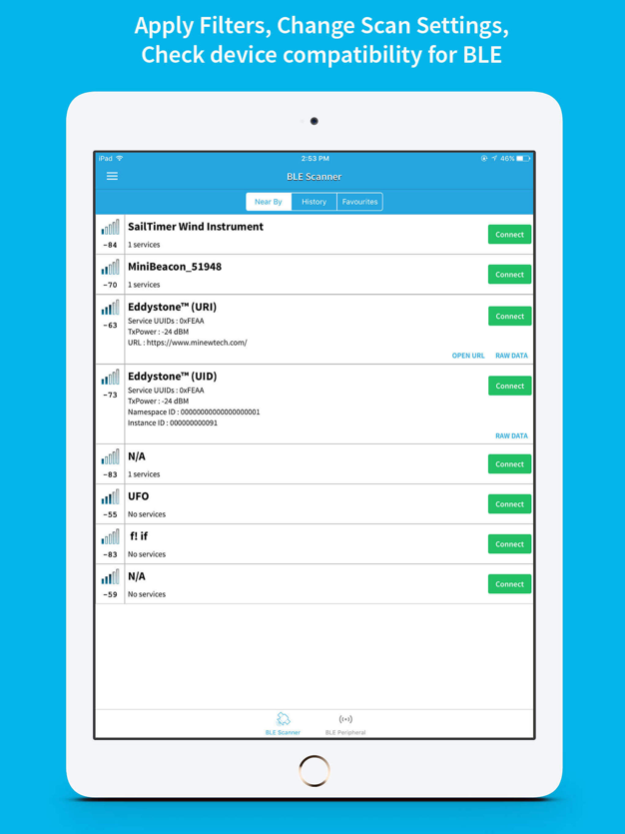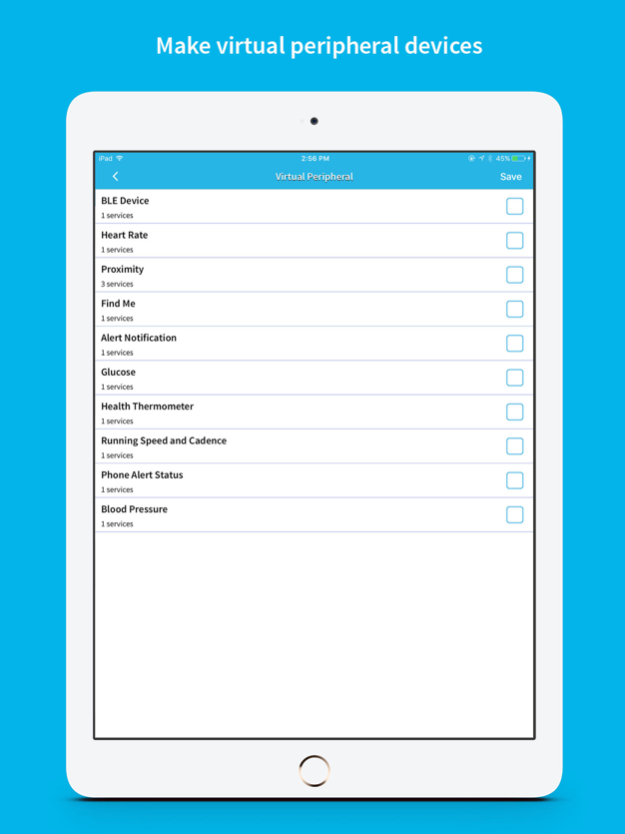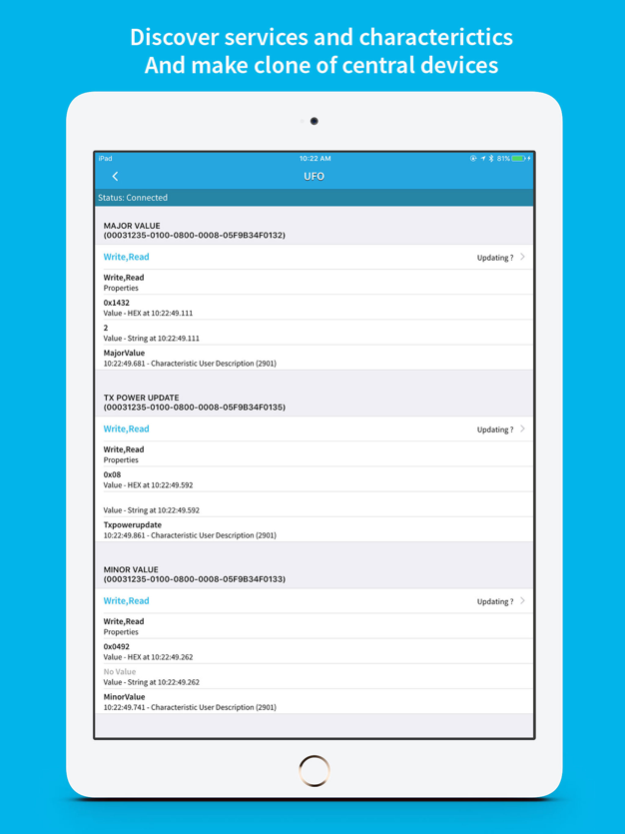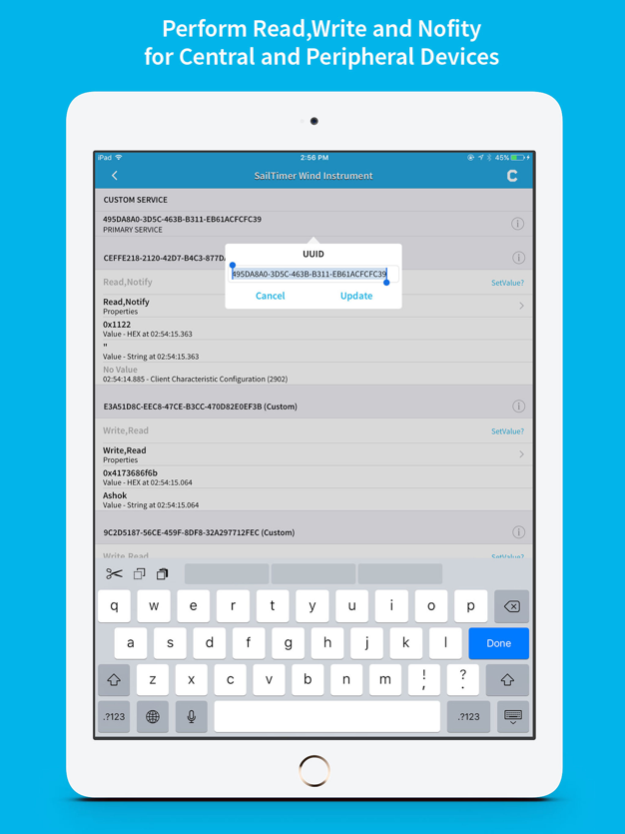BLE Scanner 4.0 7.0
Continue to app
Free Version
Publisher Description
No.1 Scanner Utility for Bluetooth Low Energy Scanner & Peripheral, iBeacon Scanner and advertiser and Eddystone Scanner for UID, TLM, URL beacon format.
BLE Scanner was developed with a vision to help Bluetooth community, developers who wants to build BLE products & applications.
BLE Scanner is used by not only developers but also users are using it to find their lost Fitness Trackers and other Bluetooth Smart Devices.
Main Features BLE Scanner
=====================
# Scan near by Bluetooth Low Energy, iBeacon and Eddystone devices.
# Added Peripheral (Advertising) Mode and make clone of connected central.
# Create your custom peripheral, Add custom services & characteristics.
# Advertise your phone as virtual peripheral device using standard SIG profile and custom cloned devices.
# Customize Eddystone configuration for UID, URI and TLM.
# Filter devices by Name and RSSI.
# History of all devices discovered. Find out which device was discovered when with discovery Time.
# Delete History options in history tab.
# RSSI Pool helps to find out how far your devices are. Lower the number the closer you are to the source i.e. -25 very near and -80 is far from your BLE devices.
# Favorites your devices.
# Explore Services & Characteristics of connected device.
# Perform Read, Write, Notify & Indicate.
# Check device compatibility for BLE.
iBeacon™ is copyright by Apple.
Eddystone™ is copyright by Google.
Follow us on:
Facebook: https://www.facebook.com/blescanner
Twitter: https://twitter.com/blescanner
Comments, questions or suggestions? Mail us: blescanner@bluepixeltech.com or Visit us: www.bluepixeltech.com
Feb 16, 2024
Version 7.0
Minor Bug Fixing
About BLE Scanner 4.0
BLE Scanner 4.0 is a free app for iOS published in the Office Suites & Tools list of apps, part of Business.
The company that develops BLE Scanner 4.0 is Bluepixel Technologies LLP. The latest version released by its developer is 7.0.
To install BLE Scanner 4.0 on your iOS device, just click the green Continue To App button above to start the installation process. The app is listed on our website since 2024-02-16 and was downloaded 28 times. We have already checked if the download link is safe, however for your own protection we recommend that you scan the downloaded app with your antivirus. Your antivirus may detect the BLE Scanner 4.0 as malware if the download link is broken.
How to install BLE Scanner 4.0 on your iOS device:
- Click on the Continue To App button on our website. This will redirect you to the App Store.
- Once the BLE Scanner 4.0 is shown in the iTunes listing of your iOS device, you can start its download and installation. Tap on the GET button to the right of the app to start downloading it.
- If you are not logged-in the iOS appstore app, you'll be prompted for your your Apple ID and/or password.
- After BLE Scanner 4.0 is downloaded, you'll see an INSTALL button to the right. Tap on it to start the actual installation of the iOS app.
- Once installation is finished you can tap on the OPEN button to start it. Its icon will also be added to your device home screen.